Clubcard Frequently Asked Questions

About Clubcard
Clubcard is the loyalty programme for New World customers that helps you make the most of your shopping with us. As a Clubcard member, you can choose to earn either New World Dollars or Airpoints Dollars™ and you’ll also have access to special discounts with Club Deals, as well as automatic entry into exclusive Clubcard competitions.
Clubcard is the best way to get the most out of your shopping at New World. With Clubcard you can:
- Save money – enjoy special discounts for Clubcard members. Simply scan your Clubcard with every Club Deal purchase in store and online.
- Earn rewards - either New World Dollars or Airpoints Dollars™ at New World every time you scan your Clubcard*.
- Win prizes – enter exclusive competitions. Scan your Clubcard with every qualifying purchase for automatic entry.
*On qualifying purchases
You can use your Clubcard instore and online at New World stores nationwide.
It’s free – there’s no card or membership fee to pay when joining Clubcard.
Clubcard is operated by Foodstuffs (N.Z.) Limited, with participation from Air New Zealand Limited (‘Air NZ’) in relation to Airpoints™.
Look out for Club Deals instore and online, as these discounts are only available to Clubcard members. To get the discount, you need to scan the barcode on your New World app or your physical Clubcard at the checkout, or link your Clubcard to your New World online shopping account. Make sure your Clubcard is linked to your online shopping account to receive Club Deals and earn rewards when you shop online. For details click here or call the Clubcard Helpline on 0800 80 70 70.
You can choose to earn New World Dollars or Airpoints Dollars™ with your Clubcard when you scan your Clubcard instore or have it linked to your online shopping account.
You will earn New World Dollars on all qualifying* purchases in a New World store or online at newworld.co.nz or through the New World app. All qualifying spend will earn New World Dollars at the 0.75% earn rate.
From time to time you may also get the opportunity to earn bonus New World Dollars. These offers are personal to you and will be shown in the ‘My offers’ section in the New World app or sent to you via email. You will need to ‘opt in’ to activate the offer and achieve the criteria to earn your bonus New World Dollars. * The following are excluded from earning Clubcard rewards: spending on Christmas Club deposits, gift cards, prepaid debit cards, travel card top ups, phone card top ups, tobacco and other smoking products, New Zealand Lotteries tickets, fuel, donations, purchases paid for through charge accounts.
We round up New World Dollars earnt in a transaction to two decimal places. For example:
• if you spend $100.00 in store and scan your Clubcard, you earn 0.75 New World Dollars; • if you spend $101.00, you will earn 0.7575 New World Dollars, but 0.76 New World Dollars will be added to your balance; and • if you spend $103.00, you will earn 0.7725 New World Dollars, but 0.78 New World Dollars will be added to your balance.
If your chosen reward is Airpoints Dollars™, every 5 New World Dollars you earn will be automatically converted to 5 Airpoints Dollars.
To join Clubcard, go to clubcard.co.nz/join and complete the signup form. You will then have a Clubcard account and receive an email with your Clubcard number and barcode that you can use straight away. You can also download the New World app – log in with your Clubcard number so you always have your digital Clubcard on you. During the registration process you can request a physical Clubcard to be posted to your address if you prefer.
You can also join Clubcard through the New World app. Download the app:
- If you already have a New World online shopping account, log in with your online shopping details, tap the ‘Join Clubcard’ tile on the home screen and follow the prompts. - If you don’t have an online shopping account, on the landing screen tap ‘Register’ and follow the prompts. This will also create you an online shopping account so you can enjoy online shopping from your phone.
You can also join by calling the Clubcard Helpline on 0800 80 70 70, and one of our friendly customer service team can help you.
You’ll need to choose either New World Dollars or Airpoints Dollars™ as your reward. If you choose to earn Airpoints Dollars™ you can link an existing Airpoints™ account or join the Airpoints programme and add your Airpoints membership number during the sign up process.
You just need your contact details such as your phone number and email address. If you choose to earn Airpoints Dollars™, please have your Airpoints™ membership number handy if you’re already a member. If you’re not already a member please join the Airpoints programme and have your membership number ready.
Why do I need to provide my date of birth? We may use your date of birth for security to verify your account if you call our Clubcard Helpline. Do I need to provide my email address to join Clubcard? Yes, as we will primarily communicate Clubcard updates and member benefits to you via email. We’ll use your email address to keep you up to date on the most relevant deals available and to let you know important details like expiry dates for your New World Dollars. We do not allow different members to use the same email address for your privacy. You can log into your Clubcard account at clubcard.co.nz and change your communication preferences at any time.
We will never ask you for your credit card details to join Clubcard. The only time New World asks for your credit card details is at the checkout when you're placing an online shopping order. We're aware of some scam activity so if you're asked for credit card details when joining Clubcard please call the Clubcard helpline on 0800 80 70 70.
When you use Clubcard at New World, this helps us understand your shopping preferences. We also match your shopping preferences with other Clubcard members anonymously. This helps us to improve our customer offerings instore and online, develop new products, and provide tailored information for you. We also share shopping data with third parties to help us with our offering to you. We always follow the Privacy Act 2020 when we collect, use or store personal information. We also have strong internal privacy policies for handling personal information. We do not share any personal information that identifies you such as your name or address. You can see our Privacy Policy here.
To immediately get the full benefits of Clubcard, you can download the New World app and login with your Clubcard details from your welcome email to get your digital barcode. Alternatively, you can scan the barcode included in your Clubcard welcome email. Remember to link your Clubcard to your New World online shopping account, so you don’t miss out on Club Deal savings and earning rewards when you shop online. For details click here or call the Clubcard Helpline on 0800 80 70 70.
If you’ve requested one, your physical Clubcard should be with you within 15 working days.
Simply hold the Clubcard barcode in the New World app, or the barcode on the back of your plastic Clubcard, under the scanner and listen for the beep. Remember to link your Clubcard to your New World online shopping account, so you don’t miss out on Club Deal savings and earning rewards when you shop online. For details click here or call the Clubcard Helpline on 0800 80 70 70.
No, you don’t need a new plastic card. Your card will continue to work at all New World tills, so you can scan to save, earn and be in to win when you shop. Remember, you can also download the New World app to always have your digital Clubcard on you, ready to scan with every shop.
Make sure you choose a strong password that’s not easy to guess (e.g. not your birthday or children’s names). Ensure you change it regularly, and be careful not to share your password with anyone or write it down.
New World Dollars are like real dollars that are loaded onto your Clubcard. You can spend your New World dollars as full or partial payment on your groceries at any New World, in-store or online. You’ll need to set a PIN on your Clubcard to keep your New World Dollars secure. Click here for details. If you don’t set up a PIN on your Clubcard, New World reserves the right to ask for photo ID when you redeem your New World Dollars at the checkout.
A Tourist Club Deals Card is a temporary card that allows visitors to New Zealand to benefit from Club Deals at the checkout. Tourist Club Deals Cards are only available in-store in South Island stores.
You can update your personal information or choose to leave Clubcard at anytime. You can do this by going online to clubcard.co.nz selecting Account details, then 'Your details' and clicking 'Delete your Clubcard account' at the bottom of the page. Alternatively, you can call the Clubcard Helpline on 0800 80 70 70 and one of our team will help with your account deactivation. Once you close your Clubcard account, you will no longer collect rewards or be able to enjoy Clubcard discounts. If you collected New World Dollars, those will no longer be able to be redeemed. Any Airpoints Dollars™ you earned will still be available for you to use as part of that programme.
Click here to read the full terms and conditions for Clubcard.
About New World Dollars
New World Dollars are like real dollars that are loaded onto your Clubcard. You can earn New World Dollars on all qualifying* purchases in a New World store or online at newworld.co.nz or through the New World app. All qualifying spend will earn New World Dollars at the 0.75% earn rate when you scan your Clubcard instore or have it linked to your online shopping account. For example:
• Spend $25 and earn 0.19 NWD • Spend $100 and earn 0.75 NWD • Spend $150 and earn 1.13 NWD
We round up New World Dollars earnt in a transaction to two decimal places. For example:
• if you spend $100.00 in store and scan your Clubcard, you earn 0.75 New World Dollars; • if you spend $101.00, you will earn 0.7575 New World Dollars, but 0.76 New World Dollars will be added to your balance; and • if you spend $103.00, you will earn 0.7725 New World Dollars, but 0.78 New World Dollars will be added to your balance.
You can easily change your reward online by logging into your Clubcard account at clubcard.co.nz and selecting Account details, then Change your rewards. Alternatively you can call the Clubcard Helpline on 0800 80 70 70. * The following are excluded from earning Clubcard rewards: spending on Christmas Club deposits, gift cards, prepaid debit cards, travel card top ups, phone card top ups, tobacco and other smoking products, New Zealand Lotteries tickets, fuel, donations, purchases paid for through charge accounts.
You can use New World Dollars as a form of payment instore or online at New World or Liquorland stores nationwide. 1 New World Dollar is equivalent in value to 1 New Zealand Dollar (NWD 1 = $1 NZD) when used in New World or Liquorland stores. You can use either your digital or physical Clubcard to spend New World Dollars. For example, if you have a balance of 10 New World Dollars, you can spend these on $10 worth of qualifying* groceries at New World.
For full details on how to spend your New World Dollars at operated checkouts, self checkouts and online click here.
*New World Dollars cannot be used to purchase New Zealand Lotteries tickets or any tobacco or other smoking products such as cigarettes, tobacco, cigars, vape products, tobacco papers and filters.
Please note, if you’ve chosen to earn Airpoints Dollars™ with your Clubcard, New World Dollars that have not converted to Airpoints Dollars (ie New World Dollars below the 5 New World Dollars conversion threshold) will show in your account balance as New World Dollars, but those New World Dollars cannot be spent in store or online (ie they remain on your account until the next time your New World Dollars balance meets or exceeds 5 New World Dollars).
You can spend your New World Dollars on online shopping using the New World app or website. You need to check your Clubcard is linked to your online shopping account. For full details click here or call the Clubcard Helpline on 0800 80 70 70 for assistance.
Please note, if you’ve chosen to earn Airpoints Dollars™ with your Clubcard, New World Dollars that have not converted to Airpoints Dollars (ie New World Dollars below the 5 New World Dollars conversion threshold) will show in your account balance as New World Dollars, but those New World Dollars cannot be spent (ie they remain on your account until the next time your New World Dollars balance meets or exceeds 5 New World Dollars).
You can check your balance in the New World app, on the self-checkout screens in North Island New Worlds, by checking your Clubcard email or by logging into your Clubcard account at clubcard.co.nz. For full details click here.
Set a PIN number on your card to protect New World Dollars loaded on your Clubcard. For full details on how to set or reset your PIN click here.
No. You can earn them by choosing your reward as New World Dollars, or win or earn New World Dollars through competitions and promotions.
Yes. The maximum permitted New World Dollar balance on a Clubcard is 2,000 New World Dollars.
New World Dollars expire 2 years after the most recent New World Dollars were added to the Clubcard. Any expired dollars will be deducted from your New World Dollar balance. We’ll email you to let you know when your New World Dollars are about to expire.
About Airpoints™
You can use your New World Clubcard to earn Airpoints Dollars™ at any New World supermarket, instore and online, throughout New Zealand. For online shopping, simply link your Airpoints earning Clubcard to your online shop – for details click here. If you have a question relating specifically to your Airpoints membership please contact Air New Zealand here. You can easily change your reward online by logging into your Clubcard account at clubcard.co.nz and selecting Account details, then Change your rewards. Alternatively you can call the Clubcard Helpline on 0800 80 70 70.
If you choose to earn Airpoints Dollars™ with your Clubcard, you’ll earn New World Dollars and those New World Dollars will be automatically converted into Airpoints Dollars. Every time you reach or exceed 5 New World Dollars, 5 Airpoints Dollars will be automatically credited to your nominated Airpoints™ account.

This is how the conversion process works:
- New World Dollars will automatically convert to Airpoints Dollars when your New World Dollars balance reaches or exceeds 5 New World Dollars.
- New World Dollars will only convert to Airpoints Dollars in increments of 5.
- New World Dollars that have not converted to Airpoints Dollars (ie New World Dollars below the 5 New World Dollars conversion threshold) will show in your account balance as New World Dollars, but those New World Dollars cannot be spent in store, online or via the New World app (ie they remain on your account until the next time your New World Dollars balance meets or exceeds 5 New World Dollars).
As an example, as an Airpoints earning Clubcard member, if you had earned 3.65 New World Dollars and spent $266 at a New World store or online (earning 2 New World Dollars), your New World Dollars balance would increase to 5.65. 5 of those New World Dollars would automatically convert to Airpoints Dollars, leaving you with a balance of 0.65 New World Dollars after the conversion. The 0.65 New World Dollars left will remain on your account until the next time your New World Dollars balance meets or exceeds 5 New World Dollars.
We’ve been a proud Airpoints™ partner for over decade. We know just how much our Airpoints earning customers value this long-standing relationship and on 31 March 2025 we made some small changes to the programme. You can now earn on every shop*, meaning there’s no more minimum spend, and every shop counts towards earning Airpoints Dollars™. We’ve also made it easier see your balance grow, as you earn rewards and progress towards your next 5 Airpoints Dollars. *On qualifying purchases.
No, you can no longer use your physical or digital Airpoints™ card at New World - this changed on 31 March 2025. To earn Airpoints Dollars™ at New World you must use your Clubcard and have selected Airpoints Dollars as your rewards choice. Your Clubcard will also give you additional benefits such as Club Deal savings and entry into exclusive competitions. If you don’t have a Clubcard and wish to earn Airpoints Dollars at New World you can join Clubcard here, or download the New World app and tap ‘Register’ and follow the prompts or call our Customer Service team on 0800 80 70 70. Simply select Airpoints Dollars as your rewards choice.
Each time your New World Dollars are converted to Airpoints Dollars™ you will see ”New World Airpoints Dollars” in the ‘Transactions’ section of your New World app, your Clubcard account at clubcard.co.nz and on your Airpoints™ account.
You will be able to see confirmation that you’re earning Airpoints Dollars™ with your Clubcard and your New World Dollar balance showing how close you are to your next conversion in the following places:
- The New World app
- By logging into your account at clubcard.co.nz
- On the header of your weekly Clubcard email. Not on the mailing list? You can change your preferences here
- At the checkout in North Island stores.
No, it’ s better! From 31 March the $25 minimum spend and earning in increments of $25 no longer applies. You earn on every shop*! You’ll earn New World Dollars on all qualifying purchases* in a New World store or online at newworld.co.nz or through the New World mobile app. All qualifying spend* will earn New World Dollars at a 0.75% earn rate. * The following are excluded from earning Clubcard rewards: spending on Christmas Club deposits, gift cards, prepaid debit cards, travel card top ups, phone card top ups, tobacco and other smoking products, New Zealand Lotteries tickets, fuel, donations, purchases paid for through charge accounts.
You used to see the Airpoints Dollars™ you earned at New World in your Airpoints™ account after every shop. However since 31 March 2025 you now earn New World Dollars, and when your New World Dollars balance reaches or exceeds 5 New World Dollars these are automatically converted to 5 Airpoints Dollars. Each time your New World Dollars are converted to Airpoints Dollars you will see ”New World Airpoints Dollars” in the ‘Transactions’ section of your New World app, your Clubcard account at clubcard.co.nz and on your Airpoints™ account. Here’s an example of what you can see on the Transactions page in the New World app.
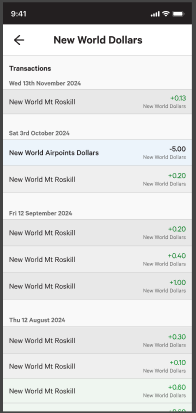
Any prizes or bonus New World Dollars you earn will be credited to your Clubcard account. These New World Dollars will then be automatically converted to Airpoints Dollars™ in near-real-time in increments of 5. For example:
- If you win a competition prize of 100 New World Dollars, 100 Airpoints Dollars will be credited to your nominated Airpoints™ account
- If you earn a bonus of 32 New World Dollars, 30 Airpoints Dollars will be credited to your nominated Airpoints account and 2 New World Dollars will remain in your New World Dollars account until the next time your New World Dollars balance meets or exceeds 5 New World Dollars and converts to 5 Airpoints Dollars.
Yes, any New Zealand resident Airpoints member can set up a Shairpoints Account. This person is the Enabler and can invite up to four people to join their Shairpoints Account each year. Find out more.
Airpoints Dollars are valid between four and five years from issue. Learn more about Airpoints Dollars expiry here.
You can visit Air New Zealand's website or contact Air New Zealand on 0800 247 764.
No, the details against your Clubcard account are held by New World and separate to your Airpoints account. You can update your Clubcard details by logging in to clubcard.co.nz or calling the Clubcard Helpline on 0800 80 70 70.
Managing your Clubcard account
You can easily change the rewards you’re earning on your Clubcard online by logging into your Clubcard account at clubcard.co.nz and selecting Account details, then Change your rewards. Alternatively you can call the Clubcard Helpline on 0800 80 70 70. Please note, if you change your reward option, your balance will be retained but won’t be converted to your new reward choice.
- If you are switching from earning New World Dollars to earning Airpoints Dollars™, your balance of New World Dollars at the time your rewards preference option is updated will be automatically converted to Airpoints Dollars in increments of 5. For example, if you have a balance of 22.30 New World Dollars when you change your rewards option, 20 New World Dollars will be converted to 20 Airpoints Dollars and 2.30 New World Dollars will remain in your New World Dollars account and cannot be spent in at New World until the next time your New World Dollars balance meets or exceeds 5 New World Dollars.
- If you are switching from earning Airpoints Dollars to earning New World Dollars, your Airpoints Dollars balance will not be converted to New World Dollars. If you have an existing New World Dollars balance at the time you change your rewards option, this balance can be spent at New World.
First, you should lock your account to protect any New World Dollars you have earned while you look for it. Either do this online by logging into your Clubcard account at clubcard.co.nz and click on Account Details, then Manage your card, then click on Lock your Clubcard. Alternatively contact the Clubcard Helpline on 0800 80 70 70 and they’ll help you. Remember to unlock your card if you find it. If you can’t find your Clubcard you must let us know you’ve lost it. You can do this online by logging into your Clubcard account at clubcard.co.nz and click on Account Details, then Manage your card, then click on Lost/Stolen. If you have downloaded the New World app your barcode will be automatically updated with your new account barcode. Alternatively contact the Clubcard Helpline on 0800 80 70 70 and they’ll help you with your account and replacement card if needed.
You must let us know if your Clubcard has been stolen. First lock your account to protect any New World Dollars you have earned. Either do this online by logging into your Clubcard account at clubcard.co.nz and click on Account Details, then Manage your card, then click on Lock your Clubcard. Alternatively contact the Clubcard Helpline on 0800 80 70 70 and they’ll help you. If you’ve locked your Clubcard online, on the same page you can click Lost/Stolen. If you have downloaded the New World app your barcode will be automatically updated with your new account barcode. Alternatively contact the Clubcard Helpline on 0800 80 70 70 and they’ll help you with your account and replacement card if needed.
You don’t need a physical Clubcard any more! You can download the New World app and login with your Clubcard details to get your digital barcode. However if you prefer to have a physical card, you can log into your Clubcard account at clubcard.co.nz and click on Account Details, then Manage your card, then click on Damaged card and provide your address to order a new one. Alternatively contact the Clubcard Helpline on 0800 80 70 70 and they’ll help you.
We lock a registered Clubcard account if we believe there’s a security risk (e.g. someone has entered the wrong password too many times). You’ll need to contact the Clubcard Helpline on 0800 80 70 70 to have it unlocked.
Always have your Clubcard on you by downloading the New World app and logging in with your Clubcard details so you can use the digital barcode. This will ensure you don’t miss out on any Club Deal savings or earning rewards. You can also present a form of photo ID (e.g. Drivers License) to a checkout operator at any New World store. They can search for your Clubcard membership number in the till system and assign it to the transaction.
If you forget to scan your Clubcard, please bring your receipt in-store to the Customer Service desk within 48 hours. Our friendly staff will take your details and send your receipt to our Customer Service team to add missed rewards to your account. Unfortunately, we’re not able to backdate Club Deals savings.
If you ordered a physical card, while you’re waiting it to arrive, download the New World app and login with your Clubcard details to get your digital barcode. Alternatively you can scan the barcode included in your Clubcard welcome email.
You can also present a form of photo ID (e.g. Drivers License) to a checkout operator at any New World store. They can search for your Clubcard membership number in the till system and assign it to the transaction.
It’s quick and easy to reset your password online. You’ll need either your email address or Clubcard number to do this. Go to https://www.clubcard.co.nz/newworld/en/login and click Forgot your password? You can then get a link sent to your email address to reset your password.
You won’t be able to log in to your Clubcard account online and change your rewards and manage your account. Please call the Clubcard Helpline on 0800 80 70 70 and they can set up your online account for you.
Go to clubcard.co.nz, click ‘Login’, enter your email address or Clubcard number and click ‘Forgot your password?’. Follow the prompts to set or reset your password.
Every Clubcard issued to you is personal to you. If you have duplicate Clubcards please contact our Clubcard Helpline on 0800 80 70 70 and have both cards with you when you call.
Clubcard offers a personalised experience, which is why every Clubcard account can only be linked to one member. Currently there isn't the ability for New World Dollars to be shared between accounts.
To update your email address or mobile phone number you can fill in an online form here. You can also log into your Clubcard account at clubcard.co.nz and click on Account Details then Your account and update your details. Alternatively contact the Clubcard Helpline on 0800 80 70 70.
Yes, you can choose how you’d like to hear from us by updating your preferences online. Simply log into your Clubcard account at clubcard.co.nz and click on Preferences then Communication preferences, or by phoning the Clubcard Helpline on 0800 80 70 70. You can unsubscribe from Clubcard emails at any time by following the unsubscribe link on any Clubcard email, by phoning the Clubcard Helpline on 0800 80 70 70, or by altering your communication preferences. If you opt out of receiving emails from us, from time-to-time we may still send you important information about your account by email.
You can choose to leave Clubcard at anytime. Simply call the Clubcard Helpline on 0800 80 70 70 and one of our team will help with your account deactivation. Once you close your Clubcard account, you will no longer collect rewards or be able to enjoy Clubcard discounts. If you collected New World Dollars, those will no longer be able to be redeemed. Any Airpoints Dollars™ you earned will still be available for you to use as part of that programme.
Your Privacy
The New World privacy policy can be viewed online here.
As a valued New World customer the privacy of your personal information is very important to us. Your personal information will be shared within Foodstuffs and Air NZ for the purpose of administering our respective loyalty programmes. From time to time we may also disclose your personal information to approved third parties who are providing services on Foodstuffs’ behalf. We may collect your personal information to do any of the following:
- To allow you to access and view your account created to receive the Services or marketing communications;
- To assist in providing the Services that you request, including to contact you about your use of the Services and process and deliver any orders placed through the Services. For example, if you are a Clubcard member, we may contact you in relation to store transactions where you have scanned your Clubcard, or, if you made a purchase through New World online shopping we may contact you about your order;
- To allow you to participate in competitions and promotions which may be available to New World’s customers from time to time;
- To contact you for other Foodstuffs’ marketing and promotional purposes;
- To take actions required to keep your information secure;
- To enhance your overall experience of the Services;
- To provide you or send you targeted marketing (or allow a third party to provide you) via email, online (including social media) or post with details of special offers, discounts, prize draws, loyalty programmes (including New World Clubcard), competitions and information about products or services offered by New World, or other third party providers, information that may be of interest to you, your family or household;
- Identify and determine the benefits, offers or promotions that may be of interest to you, your family or household based on your use of the Services;
- To undertake data analytics, insights or data mining (including the anonymisation or aggregation of your personal information with other data to identify patterns and trends, and use the full benefit of that analysis);
- To build a view of you as a customer by collating all personal information that New World and Foodstuffs hold about you in a single profile across platforms and services so that we can analyse and improve your experience and our services provided to you;
- To conduct research related to your use of the Services;
- Help you complete any application by you to join Foodstuffs’ loyalty programmes (including New World Clubcard);
- Such other purpose we make known to you at the time of collection. enable us to provide you with particular services and enhance your overall experience of the services we provide. We may also use your personal information for other purposes such as to undertake data analytics, to conduct research and to provide you with marketing that may be of interest of you.
For more information see New World’s Privacy Policy. Your personal information will be stored securely in accordance with Privacy Act 2020 and New World’s Privacy Policy.
It’ll be used to administer the Clubcard programme and send you relevant offers based on your previous shopping behaviour.
Yes, your personal information will be stored securely and in accordance with our privacy policy which can be viewed at online here and the Privacy Act 2020. It will not be shared with unauthorised third parties.